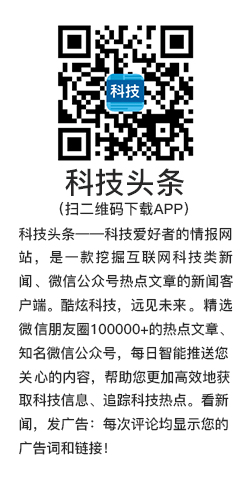集群 一个 master,两个slave,IP分别是192.168.1.2、192.168.1.3、192.168.1.4 hadoop版本是1.2.1
一、 启动hadoop
进入hadoop的bin目录

二、建立数据文件,并上传至hdfs
1、 在文件目录为 /home/hadoop 下建立文件夹 file,并在file里面建立文件hadoop_02
cd /home/hadoop
mkdir file
cd file

2、写入数据:

数据格式为:
2012-3-1 a
2012-3-2 b
2012-3-3 c
2012-3-4 d
2012-3-5 a
2012-3-6 b
2012-3-7 c
2012-3-3 c
可以循环复制粘贴数据,这样数据量就多了
(学hadoop没数据怎么办? nutch抓、付费软件抓取、根据需要模拟生成、、)
3、上传hdfs
(1)、hdfs若没有 input目录,创建一个
hadoop fs –mkdir input
(2)、查看hdfs文件
hadoop fs –ls
(3)、把hadoop_02上传至input里面
hadoop fs –put~/file/hadoop_02 input
(4)、查看input文件
hadoop fs –ls input

4、查看 eclipse 里刚上传至hdfs的文件hadoop_02,内容如下:

5、创建MapReduce项目,写入代码:

数据去重代码如下:
import java.io.IOException;
import org.apache.hadoop.conf.Configuration;
import org.apache.hadoop.fs.Path;
import org.apache.hadoop.io.IntWritable;
import org.apache.hadoop.io.Text;
import org.apache.hadoop.mapreduce.Job;
import org.apache.hadoop.mapreduce.Mapper;
import org.apache.hadoop.mapreduce.Reducer;
import org.apache.hadoop.mapreduce.lib.input.FileInputFormat;
import org.apache.hadoop.mapreduce.lib.output.FileOutputFormat;
import org.apache.hadoop.util.GenericOptionsParser;
public class Dedup {
//map将输入中的value复制到输出数据的key上,并直接输出
public static class Map extends Mapper<Object,Text,Text,Text>{
private static Text line=new Text();//每行数据
//实现map函数
public void map(Object key,Text value,Context context)
throws IOException,InterruptedException{
line=value;
context.write(line, new Text(""));
}
}
//reduce将输入中的key复制到输出数据的key上,并直接输出
public static class Reduce extends Reducer<Text,Text,Text,Text>{
//实现reduce函数
public void reduce(Text key,Iterable<Text> values,Context context)
throws IOException,InterruptedException{
context.write(key, new Text(""));
}
}
public static void main(String[] args) throws Exception{
Configuration conf = new Configuration();
//这句话很关键
conf.set("mapred.job.tracker", "192.168.1.2:9001");
String[] ioArgs=new String[]{"dedup_in","dedup_out"};
String[] otherArgs = new GenericOptionsParser(conf,
ioArgs).getRemainingArgs();
if (otherArgs.length != 2) {
System.err.println("Usage: Data Deduplication <in> <out>");
System.exit(2);
}
Job job = new Job(conf, "Data Deduplication");
job.setJarByClass(Dedup.class);
//设置Map、Combine和Reduce处理类
job.setMapperClass(Map.class);
job.setCombinerClass(Reduce.class);
job.setReducerClass(Reduce.class);
//设置输出类型
job.setOutputKeyClass(Text.class);
job.setOutputValueClass(Text.class);
//设置输入和输出目录
FileInputFormat.addInputPath(job, new Path(otherArgs[0]));
FileOutputFormat.setOutputPath(job, new Path(otherArgs[1]));
System.exit(job.waitForCompletion(true) ? 0 : 1);
}
}
6、运行代码
右键项目类

设置输入输出hdfs路径

console输出部分如下:

查看output里hadoop_22 文件,结果如下:

7、关闭hadoop

至此代码运行完毕。
原文链接:http://www.cnblogs.com/baolibin528/p/4004707.html